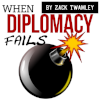So you've become a patron - that's great! But how do you access those sweet audio goodies? Read on!
Don't worry! It's not as hard as you might expect, and I'm by no means a tech-expert (texpert?). You'll be feasting on our exclusive content in no time at all!
First things first - if you're totally discumbobulated, you better go and read this snappy piece here to explain where you get this famous RSS feed. This feed will provide you with access to the exclusive content which you only get through your monthly subscription, and once you have it, you need to know where to put it!
Second - the art of connecting your podcatcher to my RSS membership feeds. You can of course simply listen to my Patreon content through the Patreon app, but if that seems a tad unwieldy to you, then prepare to do the following...
Are you an Apple Podcasts user? Then this guide here should be handy for you! Thanksss LibSyn! Sometimes Apple gets a bit confused, and we get a bit confused with Apple, so here's a few things to remember.
1) You're not searching for my RSS feed per se, since you already know where it is on the internet (see step one above!), instead you're trying to tell Apple that this RSS feed exists and that you know its address (that's the RSS feed).
2)To do that, you need to add a podcast as though you had its name in mind, but instead of searching, you manually add its RSS feed.
3) Sound reasonable? Great - it's simply a matter of copying and pasting! And once you do it, you shouldn't have to do it ever again.
Thanks to the folks at Medium, I know a handy way to link each of the most popular apps up to the membership RSS feed, so for each of your podcatchers, do the following:
iTunes: Click on “File” in the top left menu. Then select “Subscribe to Podcast…” from the dropdown and paste the feed URL. Click ok and voilà!
Apple Podcasts App: Tap the “My Podcasts” button on the bottom row of icons. Then hit the + button in the top left corner, and select “Add Podcast” from the pop up. Then you paste in the feed URL and hit subscribe.
Pocket Casts: Paste the URL of the feed into the search field and hit search. Done!
Overcast: Tap the + button in the top right like you normally would to add a podcast. Then tap “Add URL” in the top right, paste the feed URL and hit done!
Podcast Addict (my personal fave!): Tap the + sign in the top right. Then choose”Add RSS Feed” and paste in the URL of the RSS feed. Tap “Add.”
Downcast: Tap “Add” on the bottom bar, press “Add Podcast Manually” and in the “Feed” field paste the URL of the RSS feed. Then hit “Subscribe” in the top right.